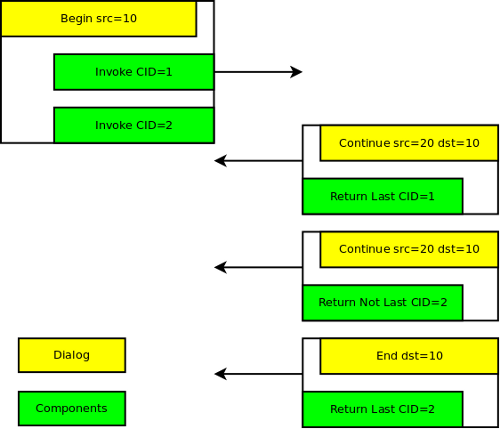Difference between revisions of "Main Page"
Docs admin (Talk | contribs) |
|||
| (5 intermediate revisions by 2 users not shown) | |||
| Line 1: | Line 1: | ||
| − | |||
| − | + | ==YATE's TCAP XML Interface== | |
| − | + | <!-- Note! I believe this page should hold a guide on what this website offers, not technical info as it currently does. --> | |
| − | + | ||
| − | + | The purpose of this document is to describe the XML based protocol used to implement communication between TCAP and the application servers for mobile services. | |
| − | + | ||
| − | + | MAP (Mobile Application Part) and CAMEL (Customized Application of Mobile Enhanced Logic) are SS7 protocols used for authentication, registration, messaging, call control and billing in mobile networks. Both protocols are based on TCAP (Transaction Capabilities Application Part) which is a transaction oriented protocol. | |
| − | + | This protocol aims to map the structure of MAP and CAMEL messages and messageless TCAP primitives on XML messages as transparently as possible. However, some concepts of the TCAP layer will reflect in the message flow and in some of the parameters. | |
| + | |||
| + | |||
| + | Each communication between two network elements happens inside a dialog created by the first message. Multiple components can exist inside the dialog, each with its own direction and timing. The dialog is ended normally when the last component finished exchanging data. The correlation of simultaneously happening dialogs and components is done using unique identifiers. Dialogs hold a local ID and a remote ID. Each such ID must be unique per communication endpoint. | ||
| + | |||
| + | |||
| + | Components also hold an ID inside the dialog. Each such ID must be unique per component and direction. It is important to note that same numeric ID may be used for components invoked from the opposing sides of the connection. | ||
| + | |||
| + | |||
| + | The following picture shows a transaction with two components: | ||
| + | |||
| + | [[File:tcap_transaction.png]] | ||
Latest revision as of 14:32, 16 December 2013
[edit] YATE's TCAP XML Interface
The purpose of this document is to describe the XML based protocol used to implement communication between TCAP and the application servers for mobile services.
MAP (Mobile Application Part) and CAMEL (Customized Application of Mobile Enhanced Logic) are SS7 protocols used for authentication, registration, messaging, call control and billing in mobile networks. Both protocols are based on TCAP (Transaction Capabilities Application Part) which is a transaction oriented protocol.
This protocol aims to map the structure of MAP and CAMEL messages and messageless TCAP primitives on XML messages as transparently as possible. However, some concepts of the TCAP layer will reflect in the message flow and in some of the parameters.
Each communication between two network elements happens inside a dialog created by the first message. Multiple components can exist inside the dialog, each with its own direction and timing. The dialog is ended normally when the last component finished exchanging data. The correlation of simultaneously happening dialogs and components is done using unique identifiers. Dialogs hold a local ID and a remote ID. Each such ID must be unique per communication endpoint.
Components also hold an ID inside the dialog. Each such ID must be unique per component and direction. It is important to note that same numeric ID may be used for components invoked from the opposing sides of the connection.
The following picture shows a transaction with two components: